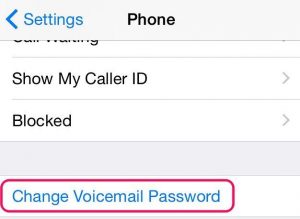
In this post, you will learn the simple procedure How to Reset Voicemail Password On iPhone and How to Reset Voicemail Password with Verizon!
Therefore, Voicemail is a service that permits callers to leave a voice message for you and if you are not available then it gives a response to your mobile phone device. Well, there are both paid and free Voicemail options available to pick from. However, it is simple to create a Voicemail account on your computer and smartphone devices. Thus, in case if the user forgets the password Voicemail account, then also, it’s an easy procedure to Reset voicemail password using the following methods:
My Verizon app
Calling from Phone
My Verizon Website
How to Reset Voicemail Password on iPhone?
So, if you have already created a Voicemail account on your iPhone. But in this situation, if you have forgotten your voicemail password or if you want to reset to a new one on your iPhone? Then you should not anxiety about it. It is quite simple to reset your voicemail password on an iPhone device by going to your phone’s settings and getting updated. Thus, you can follow the below-given steps to Reset Voicemail Password on iPhone online.
- First of all, open the “Settings” app on your iPhone device.
- Then scroll down and find the “Phone” option (a green icon) and tap on it.
- On the next page, scroll down to find the “Change Voicemail Password” option and tap on this option.
- Next, you will need to enter a new voicemail password. Ensure you can enter a password starting from between 4 digits to 10 digits.
- After entering your chosen password, tap on the “Done” button located in the top right-hand corner.
- Then you will be required to re-enter the new password again to confirm it.
- Once you are done, then click on the “Done” button.
Now you have successfully Reset Voicemail Password On iPhone.
How to Reset Voicemail Password with Verizon?
You can follow the below-given steps to change or Reset Voicemail Password with Verizon.
- From your computer, sign in to My Verizon account.
- From the My Verizon home screen, go to the Account section, then pick “My devices”, and then “Device Overview”.
- Then go to and press on the “Manage device” section underneath the applicable device.
- Go to the “Manage voicemail password” section, and click on the “Manage” section.
- Now you will have to pick one option of the following options:
1) Create my password
In this option, you will have to enter a new password in these two fields, the ‘create a new password’ text field, and then the ‘confirm a new password’ text field.
Ensure the password should not have consecutive digits (for instance 1234) and repeating digits (for instance 1111)
2) Choose a password for me
After that click on the “Confirm” button to confirm to Reset voicemail password.
Now you have fruitfully changed your voicemail password With Verizon
